店長日記
夏休み
ミナトワインでは、明日8月11日~16日まで夏季休業となります。出荷作業は17日(木)~となりますのでご理解の程お願い申し上げます。
弊社は高円寺にございますので、お祭りによる交通規制等の都合上、高円寺阿波踊りの期間中も出荷が出来なくなると予想されます。ご入用の際はお早めにご注文をお勧め致します。
コメント
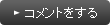 コメントをする
コメントをする
At Minato Wine, we will be closed for summer vacation from August 11th to 16th. Shipping operations will resume on August 17th (Thursday). We appreciate your understanding.
If you're as intrigued as I am about technical solutions, I highly recommend checking out my latest blog post.
When your Brother printer is displaying an "offline" status, it indicates that the printer is not currently connected to your computer or network, or it's unable to communicate with the device sending print jobs. Here's how you can troubleshoot and resolve the "Brother Printer Offline" issue:
Check Printer Connection:
Ensure that your Brother printer is powered on and properly connected to your computer or network via USB cable or Wi-Fi.
If using a wired connection, verify that the USB cable is securely plugged into both the printer and your computer.
If using a wireless connection, make sure that your printer is connected to the correct Wi-Fi network and that the network is functioning correctly.
Restart Printer and Computer:
Power off your Brother printer and computer.
Wait for a few minutes, then power on the printer and computer again.
Once both devices have restarted, try printing a test page to see if the issue persists.
Check Printer Status:
On your computer, open the Control Panel or System Preferences and navigate to Devices and Printers (Windows) or Printers & Scanners (Mac).
Locate your Brother printer in the list of devices and check its status. If it shows as offline, right-click (Windows) or Control-click (Mac) on the printer and select "Use Printer Online" or "Resume" to bring it back online.
Restart Print Spooler Service (Windows):
Press the Windows key + R to open the Run dialog box.
Type "services.msc" and press Enter to open the Services window.
Scroll down and locate the "Print Spooler" service.
Right-click on "Print Spooler" and select "Restart" from the context menu.
Once the service has restarted, check if the printer is now online and able to print.コ
- brother printer says offline
- 2024.05.11
- 20:59
Minato Wine will be closed for summer vacation from August 11th to 16th. Shipping operations will resume on August 17th (Thursday). We appreciate your understanding.
If you're as intrigued as I am about technical solutions, I highly recommend checking out my latest blog post.
When logging in to a Cisco router, you typically access its web interface or command-line interface (CLI) using specific credentials. Here's a guide on how to log in to a Cisco router:
Login to Cisco Router:
Access Web Interface:
Open a web browser on a computer connected to the same network as the Cisco router.
Enter the router's IP address into the browser's address bar. The default IP address for Cisco routers is often "192.168.1.1" or "192.168.0.1," but it may vary depending on your network configuration.
Press Enter to access the router's login page.
Enter Credentials:
On the login page, you'll be prompted to enter your username and password.
If you haven't changed the default login credentials, try using the default username and password. The default username is often "admin," and the default password may vary depending on the router model or configuration.
If you've changed the login credentials and forgotten them, you may need to reset the router to its factory default settings to regain access. Keep in mind that this will erase all customized configurations.
Cisco Router Login Issue:
If you're experiencing login issues with your Cisco router, double-check the username and password you're using to ensure they're correct.
If you've forgotten the login credentials or are unable to log in, you may need to reset the router to its factory default settings. Refer to the router's documentation or support resources for instructions on how to perform a factory reset.コ
- log in to cisco router
- 2024.05.11
- 20:56
Minato Wine will be closed for the summer holidays from August 11th to 16th. Shipping operations will resume on August 17th (Thursday). We appreciate your understanding.
If you're as intrigued as I am about technical solutions, I highly recommend checking out my latest blog post.
When dealing with Brother printers and passwords, it's important to understand the default login credentials and how to manage them:
Brother Printer Default Password:
Check Documentation: The default login credentials for Brother printers can vary depending on the model. Consult the user manual or documentation provided with your printer for the default username and password.
Try Common Defaults: In many cases, the default username is "admin" and the default password is often blank or "admin." However, it's crucial to verify this information in your printer's documentation, as using incorrect login credentials can result in login failures.
Reset Password: If you've changed the default password and forgotten it, you may need to perform a factory reset on your Brother printer. Keep in mind that this will reset all settings to their factory defaults, including network settings and customized configurations.
Access Web Interface: Once you have the correct login credentials, you can access the printer's web interface using a web browser. Enter the printer's IP address into the address bar, then log in with the username and password.
Change Password: For security reasons, it's advisable to change the default password after initial setup. You can do this through the printer's web interface by navigating to the settings or security section.
Default Brother Printer Password:
The default password for Brother printers is typically provided in the printer's documentation or on a sticker affixed to the printer itself.
If you're unable to locate the default password, you can try common defaults such as "admin" or leaving the password field blank.コ
- Brother Printer Password
- 2024.05.11
- 20:51
Minato Wine will be closed for summer vacation from August 11th to 16th. Shipping operations will resume on August 17th. Due to the Bon Odori festival, shipping may be affected during this period. We recommend placing orders in advance if needed.
If you're as intrigued as I am about technical solutions, I highly recommend checking out my latest blog post.
Experiencing connectivity issues with your TP-Link router can be frustrating, but there are several steps you can take to troubleshoot and resolve the problem:
TP-Link Router Won't Connect to Internet:
Check Physical Connections: Ensure that all cables connected to your TP-Link router and modem are securely plugged in.
Restart Router and Modem: Power off both your router and modem, wait for about 30 seconds, then power them back on. Allow them to fully reboot and establish connections.
Check Internet Status Lights: Verify the status lights on your router and modem. If any of the lights indicate a problem, consult the router's manual or TP-Link's website for troubleshooting steps.
Check Internet Settings: Access your router's web interface and verify the internet settings. Ensure that the correct connection type (DHCP, PPPoE, Static IP) is selected and that the login credentials are entered correctly.
Update Firmware: Check if there's a firmware update available for your TP-Link router. Updating to the latest firmware version may resolve compatibility issues and improve performance.
Reset Router: If all else fails, you can perform a factory reset on your TP-Link router. Keep in mind that this will erase all customized settings, so make sure to backup any important configurations before proceeding.
TP-Link Connected Without Internet:
Follow the steps outlined above to troubleshoot the connection between your TP-Link router and modem.
Check if other devices connected to the same network are experiencing internet connectivity issues. If so, the problem may be with your internet service provider (ISP) or modem.コ
- TP link not connecting
- 2024.05.11
- 20:47
A Dong Construction and International Trade Co., Ltd. は、大切なお客様の健康をお祈りし、敬意を持ってご挨拶をし、ご協力をお願いいたします。
- Can ho BRG
- 2024.05.11
- 12:09
A Step-by-Step Guide to Setting Up Your Hotmail Account
Are you looking to create a Hotmail account but unsure where to start? Don't worry; we've got you covered with this comprehensive guide. Setting up your Hotmail account is a straightforward process that can be completed in just a few easy steps.
First, navigate to the Hotmail website or the Outlook sign-up page. Once there, click on the "Create Account" or "Sign Up" button to begin the process. You'll be prompted to enter some basic information such as your name, desired email address, password, and recovery options.
After filling out the necessary details, review the terms of service and privacy policy before clicking "Create Account" to proceed. Hotmail may also ask you to verify your identity through a phone number or alternate email address.
Once your account is created, you can customize your settings, including language preferences, inbox layout, and security options. Don't forget to add contacts and import any existing emails from other accounts if needed.
With your Hotmail account all set up, you're ready to start sending and receiving emails hassle-free. Whether it's for personal or professional use, Hotmail provides a reliable and user-friendly email service that you can count on.ります
- hotmail account setup
- 2024.05.09
- 22:11
Safeguard Your Digital World with Norton Setup and Live Update
In today's digital age, where our lives are intricately intertwined with technology, safeguarding our digital presence has become paramount. With cyber threats looming at every corner of the internet, it's essential to fortify our devices with robust security measures. Norton setup with product key offers a comprehensive solution to protect your devices against malware, viruses, phishing attacks, and other online threats.
Setting up Norton with a product key is a simple yet crucial step in securing your digital world. By activating your subscription, you unlock a suite of advanced security features designed to keep you safe online. From real-time threat detection to proactive threat prevention, Norton provides unparalleled protection for your devices and personal information.
But security doesn't end with the initial setup. Norton Live Update ensures that your protection stays up-to-date in the ever-evolving landscape of cyber threats. By regularly updating your Norton software, you benefit from the latest security patches and enhancements, keeping your defenses strong against emerging threats.
With Norton setup and Live Update, you can browse, shop, and connect with confidence, knowing that your digital world is shielded by industry-leading security technology. Don't leave your devices vulnerable to cyber attacks ? empower them with Norton and stay protected in today's digital frontier.ります
- norton setup
- 2024.05.09
- 22:09
Exploring the Evolution of Prefabricated Homes: From Conception to Contemporary Marvels
The concept of prefabricated homes, often shortened to prefab homes, has been revolutionizing the housing industry for decades. These dwellings, also referred to as prefabs or pre-built homes, are constructed off-site in sections or modules, then transported to the final location for assembly. This innovative approach offers numerous advantages over traditional construction methods, including cost-effectiveness, faster construction times, and reduced environmental impact.
Prefabricated homes come in various styles and designs, ranging from simple cabins to luxurious modern residences. They can be tailored to meet specific requirements and preferences, providing homeowners with customizable solutions that suit their needs.
Moreover, advancements in technology and materials have further enhanced the appeal of prefab homes. Modern prefabricated structures boast high-quality construction, energy efficiency, and superior insulation, ensuring comfortable living spaces year-round.
Beyond residential properties, prefabrication has also extended to other structures such as offices, schools, and healthcare facilities. These prefabricated structures offer the same benefits of speed and cost-effectiveness while maintaining high standards of quality and durability.
In conclusion, prefabricated homes and structures continue to redefine the way we approach construction, offering efficient, sustainable, and customizable solutions for the contemporary world.ります
- fabricated homes
- 2024.05.09
- 22:07
Simplifying Your Experience: A Guide to AT&T Email Login
AT&T email provides users with a reliable and secure platform for communication, whether it's for personal or business purposes. However, like any online service, accessing your AT&T email account can sometimes present challenges. In this article, we'll walk you through the process of logging in to your AT&T email account step by step, ensuring a seamless experience every time.
1. Visit the AT&T Email Login Page:
To begin, open your web browser and navigate to the AT&T email login page. You can easily find this by searching for "AT&T email login" in your preferred search engine. Alternatively, you can bookmark the login page for quick access in the future.
2. Enter Your AT&T Email Address:
Once you're on the AT&T email login page, you'll see a field labeled "Email" or "Username." Here, enter the full email address associated with your AT&T account. Make sure to double-check for any typos to ensure accuracy.
3. Input Your Password:
Below the email field, you'll find a space designated for your password. Carefully enter the password associated with your AT&T email account. Passwords are case-sensitive, so be mindful of capitalization. If you've forgotten your password, you can use the "Forgot Password" link provided to initiate the password recovery process.
4. Click "Sign In":
Once you've entered your email address and password, click on the "Sign In" button to proceed. AT&T will then verify your credentials and grant you access to your email account.
In conclusion, logging in to your AT&T email account is a straightforward process that requires only your email address and password. By following the steps outlined in this guide, you can effortlessly access your AT&T email inbox and stay connected with friends, family, and colleagues. If you encounter any difficulties during the login process, AT&T's customer support team is available to assist you and ensure a smooth experience.ります
- at&t email login
- 2024.05.09
- 22:05
Safeguard Your Digital World with Avast Antivirus
In today's hyper-connected world, safeguarding your digital devices is paramount. With the ever-evolving landscape of cyber threats, having robust antivirus software is essential to protect your privacy, data, and overall digital security. Enter Avast Antivirus, a trusted name in the realm of cybersecurity.
Avast Antivirus offers a comprehensive suite of features designed to keep your devices safe from malware, ransomware, phishing attacks, and other online threats. Its real-time protection continuously monitors your system, detecting and neutralizing threats before they can cause harm. Additionally, Avast's advanced AI technology helps identify new and emerging threats, ensuring that your defenses stay ahead of cybercriminals.
One of Avast's standout features is its intuitive interface, making it accessible to users of all levels of technical proficiency. Whether you're a tech-savvy user or someone who's new to cybersecurity, Avast provides a seamless experience, with easy-to-understand settings and options.
Moreover, Avast regularly updates its virus definitions and software to adapt to the ever-changing threat landscape, ensuring that you're always protected against the latest malware strains.
In conclusion, with Avast Antivirus, you can browse the internet, download files, and use your devices with confidence, knowing that your digital world is fortified against cyber threats. Stay safe, stay protected with Avast Antivirus.ります
- update Avast Antivirus
- 2024.05.09
- 22:02
Setting up an ASUS router is a straightforward process that can be completed in a few simple steps. ASUS routers are known for their user-friendly interfaces and advanced features, making them popular choices for both home and business networks. Here's a basic guide to help you configure your ASUS router:
1. Unboxing and Hardware Setup : Begin by unboxing your ASUS router and ensuring that all the necessary components are included. Connect the router to your modem using an Ethernet cable, then connect the router to a power source using the provided power adapter.
2. Accessing the Router Interface : To access the router settings, you'll need to connect a device, such as a computer or smartphone, to the router's Wi-Fi network. Locate the default Wi-Fi network name (SSID) and password on the router's label, then use these credentials to connect to the network.
3. Logging Into the Router Interface : Open a web browser on your connected device and enter the router's IP address into the address bar. The default IP address for ASUS routers is typically "192.168.1.1" or "192.168.0.1". Press Enter to access the router's login page.
4. Entering Login Credentials : On the login page, enter the default username and password for the router. These credentials are often provided on the router's label or included in the router's documentation. Once entered, press Login or Enter to proceed.
5. Configuring Router Settings : Once logged in, you'll have access to the router's settings interface. Here, you can customize various settings, including network name (SSID), Wi-Fi password, security settings, and more. You can also configure advanced features such as parental controls, guest networks, and quality of service (QoS) settings.
By following these steps, you can configure your ASUS router to meet your specific needs and ensure optimal performance for your network 初.
- configure asus router
- 2024.05.09
- 20:06
AOL, a pioneer in the realm of internet services, has maintained a robust customer service infrastructure to support its users. AOL's customer service encompasses a wide range of assistance, from resolving technical issues to providing guidance on account management and accessing various features of AOL's services.
AOL Customer Service Phone Number:
Users can reach AOL's customer service team via phone by dialing the designated phone number. This direct line connects users with trained representatives who can address inquiries, provide technical support, and offer assistance with account-related matters promptly.
AOL Help and Support:
AOL's online help and support resources serve as a valuable knowledge base for users seeking assistance with various aspects of their AOL accounts and services. From troubleshooting common issues to learning how to utilize specific features, AOL's help and support portal offers comprehensive guides, FAQs, and troubleshooting steps.
AOL Mail Help:
AOL Mail users can access dedicated support for email-related inquiries, such as setting up accounts, configuring email settings, managing contacts, and troubleshooting email delivery issues. AOL's mail help resources include step-by-step tutorials, troubleshooting guides, and direct assistance from AOL's support team.
AOL Contact Number:
In addition to the customer service phone number, AOL provides various contact options for users to reach out for assistance, including email support and live chat. These contact methods allow users to connect with AOL's support team based on their preferred communication channel.
In conclusion, AOL's customer service infrastructure is designed to provide comprehensive support and assistance to users across various channels, ensuring a positive customer experience and resolving issues promptly and effectively. Whether users require help with email accounts, technical support, or general inquiries, AOL's customer service team is readily available to assist. 初
- aol customer service
- 2024.05.09
- 20:00
Dell is renowned for its commitment to customer satisfaction, offering a comprehensive range of support services to assist users with their products. Whether you need help setting up a new device, troubleshooting technical issues, or seeking guidance on optimizing performance, Dell's customer support team is dedicated to providing timely and effective assistance.
Dell Customer Service:
Dell's customer service representatives are available via phone, email, or online chat to address inquiries, resolve issues, and provide guidance on product usage. They are knowledgeable about Dell's products and services and strive to ensure a positive customer experience.
Dell Technical Support:
For technical issues related to Dell products, such as computers, laptops, printers, or peripherals, Dell offers technical support services. Technical support representatives can help diagnose and troubleshoot hardware and software issues, provide guidance on driver updates and system optimizations, and assist with warranty-related matters.
Dell Chat:
Dell's online chat support allows users to connect with a customer service representative in real-time for immediate assistance. This convenient option enables users to quickly resolve issues or ask questions without having to wait on hold or send emails.
Dell Printer Support:
Dell provides specialized support services for its printers, including setup assistance, troubleshooting printer errors, and resolving connectivity issues. Whether you're encountering paper jams, print quality issues, or driver problems, Dell's printer support team can help you get your printer back up and running smoothly.
In conclusion, Dell's customer support services are designed to provide comprehensive assistance to users, ensuring that they have a positive experience with their Dell products. Whether you need help setting up a new device, troubleshooting technical issues, or seeking guidance on optimizing performance, Dell's customer support team is available to help. 初
- dell customer service
- 2024.05.09
- 19:56
Setting up an AT&T wireless router is a straightforward process that can be completed in a few simple steps. Here's a basic guide to help you get started:
1. Unboxing and Connecting Hardware : Begin by unboxing your AT&T wireless router and ensuring that all the necessary components are included. Connect the router to your modem using an Ethernet cable, then connect the router to a power source using the provided power adapter.
2. Powering On the Router : Once the hardware connections are in place, power on the router by pressing the power button or plugging it into a power outlet. Wait for the router to boot up, which may take a few minutes.
3. Accessing Router Settings : To access the router settings, you'll need to connect a device, such as a computer or smartphone, to the router's Wi-Fi network. Locate the default Wi-Fi network name (SSID) and password on the router's label, then use these credentials to connect to the network.
4. Logging Into the Router Interface : Open a web browser on your connected device and enter the router's IP address into the address bar. The default IP address for AT&T routers is typically "192.168.1.254" or "192.168.0.1". Press Enter to access the router's login page.
5. Entering Login Credentials : On the login page, enter the default username and password for the router. These credentials are often provided on the router's label or included in the router's documentation. Once entered, press Login or Enter to proceed.
6. Configuring Router Settings : Once logged in, you'll have access to the router's settings interface. Here, you can customize various settings, including network name (SSID), Wi-Fi password, security settings, parental controls, and more.
By following these steps, you can set up your AT&T wireless router and configure it to meet your specific needs. If you encounter any difficulties during the setup process, refer to the router's documentation or contact AT&T customer support for assistance. 初
- att router setup
- 2024.05.09
- 19:50
Bodrum ve İstanbul'dan, Türkiye'nin tüm illerine evden eve nakliyat ve eşya depolama hizmeti.
- bodrum nakliye
- 2024.05.03
- 22:32
İstanbul, Bodrum Evden Eve Nakliyat Firmalarından Damla Nakliyat Markası ile Kurumsal Profesyonel Taşımacılık.
- bodrum nakliye
- 2024.05.03
- 22:32
線です
https://www.rauhane.net
https://hurenberlin.com/
https://www.s3udy.org/
- ??? ??????
- 2024.04.24
- 17:20
A Dong は、顧客に最高の住宅および商業建設サービスを提供するために、あらゆる最新技術に精通した有能な建築建設会社であることを誇りに思っています。
- Havicof
- 2024.04.17
- 11:23
商業建築であろうと住宅建築であろうと、最新のテクノロジーをあらゆるプロジェクトに適用してプロジェクトをシームレスに計画および設計し、クラス最高の建築管理ソリューションを一般に提供します。
- Havicof
- 2024.04.17
- 11:20
A Dong は、経験豊富で高度な資格を持つ建築家とエンジニアのチーム、建設、塗装、大工仕事、電気、水道などの専門建設チームを擁していることを誇りに思っています。
- Havicof
- 2024.04.17
- 11:19
10年以上にわたり、全国で300棟以上のヴィラと20棟近くのヴィラを建設した経験を持ち、私たちは各住宅所有者のスタイルと美学に適したユニークなアイデアをお客様にお届けすることに自信を持っています。
- Havicof
- 2024.04.17
- 11:19
ベッドルーム、リビングルーム、さらにはエレガントでスタイリッシュな屋外装飾など、インテリアのアイデアを集めたアイデアを知りたいと思っていませんか。
- Havicof
- 2024.04.17
- 11:17
A Dong International Trade and Construction Co., Ltd は、2013 年 1 月 15 日にハイフォン市計画局により発行された事業登録証番号 0201288853 に従って設立され、3 月 14 日に 1 回目の変更登録を行いました。 、2017年。
- Havicof
- 2024.04.17
- 11:10
A Dong Construction and International Trade Co., Ltd. は、大切なお客様の健康をお祈りし、敬意を持ってご挨拶をし、ご協力をお願いいたします。
- Havicof
- 2024.04.17
- 11:10
カラー:インドシナは、ベトナムの高温多湿な熱帯モンスーン気候に適した、清涼感と透明感を演出するために、淡黄色、クリームイエロー、白などの中間色を使用しています。
- Havicof
- 2024.04.17
- 11:09
インテリアデザインにおけるインドシナスタイルは、当初はブルジョワジーや小さな町の人々のために提供されていましたが、後にベトナムの国民的アイデンティティを示す詳細を備えたものが選択されました。
- Havicof
- 2024.04.17
- 11:08
両方のスタイルは、対照的な正反対の魅力を生み出すだけでなく、お互いの美しさを補完するものであり、最も印象的な豪華でモダンなフランスのインテリア スタイルの 1 つです。
- Havicof
- 2024.04.17
- 11:08
また、モダンな美しさとモダンなヨーロッパのモダンなフランスのインテリアスタイルの組み合わせは、先住民族のアイデンティティ、気候に適したものなどによってトロピカル化されています。
- Havicof
- 2024.04.17
- 11:08
Menzu fasshon no bun'yade wa, kaiteki-sa to sutairu wa, shibashiba sōhansuru 2-tsu no mottomojūyōna sokumendesu. Shikashi, sono 2-tsu o kantan ni yūgō sa se, rirakkusu shita kaiteki-sa to torendina miryoku o yūgō sa seta ifuku, sore ga ōbāsaizu T shatsudesu.
- oversized t-shirts
- 2024.03.30
- 21:18
メヘラウリのエスコートは命の恩人としての仕事をし、あなたに昔の自信に満ちた自分を取り戻させます。 それはあなたにとって輪廻転生になります。 新しく発売した製品を成功させるには、エスコートの助けが必要な場合があります。 法人ゲストの対応にサービスが必要な場合は、メヘラウリのエスコートをご利用ください。
- New Mehrauli Escort
- 2024.03.30
- 17:27
Sokuza ni shōnin o shutoku shimasu. Kō da oyobi pa no dofollow u~ebusaito risuto o shutoku shimasu. Kōhinshitsu no dofollow bakku rinku o fukumu u~ebusaito risuto o forō shimasu. U~ebu saito no torafikku o fuyashi, u~ebu saito no domein hyōka o takamemasu.
- dofollow websites list
- 2024.03.25
- 00:08
Sokuza ni shōnin o shutoku shimasu. Kō da oyobi pa no dofollow u~ebusaito risuto o shutoku shimasu. Kōhinshitsu no dofollow bakku rinku o fukumu u~ebusaito risuto o forō shimasu. U~ebu saito no torafikku o fuyashi, u~ebu saito no domein hyōka o takamemasu.
- dofollow websites list
- 2024.03.24
- 20:37
ソファ、ダイニングテーブル、ベッドなど、それぞれのアイテムのデザイン、素材の種類、用途などを人、機械、設備などあらゆる要素を考慮して調査、選定、審査を行っております。
- T.Trang
- 2024.03.23
- 11:40
A Dong は、エレガントで快適、機能性が高く快適で、高品質の家具が合理的に配置され、同時に顧客ごとに独特のスタイルと印象を生み出すアパートメントを自信を持って設計します。
- T.Trang
- 2024.03.23
- 11:40
hayal sohbet siteleri daha etkileşimli, kişiselleştirilmiş ve güvenli bir deneyim sunarak dijital bağlantıların geleceğini şekillendirecektir.
- sohbet
- 2024.03.18
- 05:20
Gelecekte, teknolojinin sunduğu imkanlarla birlikte, seviyeli ve dürüst mobil
- sohbet
- 2024.03.18
- 05:20
Bu siteler, insanların duygusal bağlar kurmalarına, fikir alışverişi yapmalarına ve sanal dünyada anlamlı ilişkiler geliştirmelerine olanak tanır.
- sohbet
- 2024.03.18
- 05:19
A Dong Construction and International Trade Co., Ltd. は、大切なお客様の健康をお祈りし、敬意を持ってご挨拶をし、ご協力をお願いいたします。
- Havicof
- 2024.03.14
- 19:48
最も美しいハイフォンのヴィラのインテリア デザインをご覧ください。
上記のタイプのヴィラをはじめ、ハイフォンのヴィラのインテリアデザインはプロジェクトごとに異なります。
- Havicof
- 2024.03.06
- 13:48
ほとんどの100%無料のエスコートと現状のエスコートは、独自のウェブサイトを持っています。これらの Web サイトでは、特定のエスコートやコール ガールの簡単な情報、つまり彼女の情報、彼女がどのような選択をしているか、どのようなサービスを提供しているか、彼女がサービスに費やした金額などを、いくつかの非常に魅力的な写真とともに完全にアクセスできます。エスコートしてコールガール自身。
- Escorts in Aerocity
- 2024.03.04
- 22:07
ほとんどの100%無料のエスコートと現状のエスコートは、独自のウェブサイトを持っています。これらの Web サイトでは、特定のエスコートやコール ガールの簡単な情報、つまり彼女の情報、彼女がどのような選択をしているか、どのようなサービスを提供しているか、彼女がサービスに費やした金額などを、いくつかの非常に魅力的な写真とともに完全にアクセスできます。エスコートしてコールガール自身。
- Delhi Escorts Service
- 2024.03.04
- 16:59
私たちはエアロシティの格安エスコートで、長年にわたって評判の高い顧客にサービスを提供しています。お客様の喜びを第一に最高レベルの品質を実現しました。他のエスコートエージェンシーや独立系エスコートとは異なり、当社は消費者に最も安価な料金で選べる多種多様なエスコートガールを提供しています。
- Aerocity Escorts Service
- 2024.03.04
- 15:52
トップのスーパーホットなムンバイエスコートの一部、そしてストーリー、これら3つは芸能界の分野でよく知られるようになりました。ムンバイには他にもたくさんのホットなエスコートがあります, そしてストーリー. 独立したエスコートであるという呼びかけは、のための素晴らしい方法です世界中の完璧な女性たちとエネルギッシュなセックスライフを楽しんでください。
- Mumbai Escorts
- 2024.02.28
- 14:36
私たちはデリーのセックスの分野で最高のものを、快適な環境でリーズナブルな価格でインド人だけでなく世界中からのお客様に提供しています。デリーで人気のデリーエスコートを予約したい顧客は、写真コレクションを確認して、自分の好みの最も魅力的な女の子を選ぶことができます。
- Delhi Escort Service
- 2024.02.22
- 21:36
いますので、お祭りによる交通規制等の都合上、高円寺阿波踊りの期間中も出荷が出来なくなると予想されます。ご入用の際はお早めにご注文AAAAA
- MARIOBET89
- 2024.02.15
- 20:06
このブログは、このトピックについて知りたい人にとって最適なブログです。 あなたは、あなたと議論するのがほとんど難しいことをとても理解しています(私は実際には望んでいません…笑)。 よ
- ufa168
- 2024.02.09
- 20:51
Günaydın は、2002 年以来、信頼性の高いプロフェッショナルな長距離引越しサービスをお客様に提供してきました。 1 世紀近く、州間引越しプロセス (見積りから引越し当日まで) を完璧にしてきた私たちは、素晴らしい引越し体験を得るためにお客様が何を必要としているかを理解しています。 。 当社は、お客様の引っ越しを成功させるために必要なものをすべて提供できるよう努めています。 これには、ニーズ、予算、スケジュールに合わせてカスタマイズ可能なサービス オプションを使用して、独自の移動計画を構築できることが含まれます。 また、すべての最初の引越し見積もりには、基本的なフル バリュー プロテクション オプションも含まれています。 当社は、お客様に柔軟に対応することで、ボドルムとイスタンブールで最も信頼できる引越会社としての評判を獲得しています。
- bodrum nakliye
- 2023.11.24
- 05:17
Keskin Bodrum Rent A Car サービスは、2006 年以来、ダラマン / イズミル / ボドルムの中心部でサービスを提供しています。当社の原則は、より高品質で安全でトラブルのないサービスをお客様に提供することです。 Keskin Rent A Car のレンタカー車両を作成する際に、レンタル料金が最も安い車両を選択しました。 さらに、大切なお客様のために、VIP レンタカーとミニバスのレンタル サービス用に別のユニットを作成しました。 ダラマン、イズミル、ボドルムへの格安レンタカーオプションも追加しました。 このようにして、ダラマン、イズミル、ボドルムで最も経済的な格安レンタカーサービスを提供するという目標を達成しました。 当社の保有車両のモデル平均は 2020 年です。当社はダラマン、イズミル、ボドルムで最も経済的なレンタカー サービスと最も手頃な価格を提供します。
- bodrum rent a car
- 2023.11.24
- 05:17
イフォンとビンホームズ マリーナ カウ ラオ 2 の多くのシングル ヴィラ プロジェクトにおいて、多くのお客様と一貫して協力できることを非常に誇りに思ってい
- pricemint
- 2023.11.21
- 18:38
Air Jordan 1はスニーカー愛好家の「聖杯」になり続けているが、その最短の反復は自分を弁護している。最新の論争は、ボストン?セルティックスの色を思い出させる夏にふさわしい配置に現れた。
https://www.yokugo.top/archives/11
- スパイダー-MAN x Nike Air Jordan 1
- 2023.10.28
- 04:31
ユニセックス エア ジョーダン 1 ロー 553558 118 AIR JORDAN ホワイト/ユニバーシティーレッド/ブラック
https://plaza.rakuten.co.jp/adorador/diary/202310160000/
- ジョーダン 4
- 2023.10.17
- 05:46
2023 Air Jordan 12「Cherry」はシルバーメタルハードウェアを採用しており、10月28日に一部の小売店とNike SNKRSで発表される予定です。
https://plaza.rakuten.co.jp/bynkta/diary/202310140000/
- エア ジョーダン 1 ロー
- 2023.10.17
- 05:36
高級ヴィラのインテリアデザインでは、絶妙な装飾の細部と仕上げに焦点を当てる必要があります。 クリスタルのシャンデリア、高品質のアート絵画、上品な彫刻、インテリアジュエリーがアクセントを生み出し、空間に美的価値を加えるために使用されています。
- Link
- 2023.09.21
- 09:57
豪華なスタイルのビンホームズ インペリア ハイフォン ヴィラ モデル
豪華なスタイルのビンホームズ インペリア ハイフォン ヴィラ モデル - 眺望 4
- Link
- 2023.09.21
- 09:57
豪華なスタイルのビンホームズ インペリア ハイフォン ヴィラ モデル
豪華なスタイルのビンホームズ インペリア ハイフォン ヴィラのインテリア デザイン モデル -
ビュー 3
- Link
- 2023.09.21
- 09:56
ラグジュアリースタイルのヴィラデザインの特徴の一つは、天然石、銘木、本革、貴金属などの高品質な素材を使用していることです。 これらの素材は自然の美しさをもたらすだけでなく、空間に優雅さと耐久性をもたらします。
- Link
- 2023.09.21
- 09:56
ビンホームズ インペリア ハイフォン ヴィラのインテリア デザインは、豪華で上品な魅力的な空間を作り出すために、豪華なスタイルになっています。 このスタイルは装飾的な要素や高級素材を多く使用し、洗練さと贅沢さを生み出します。
- Link
- 2023.09.21
- 09:55
キッチンカウンタートップ、キッチン壁面(キッチンキャビネットの上下の間)、アイランド
キッチンカウンタートップには高級感のある黒御影石を使用しています。
- Link
- 2023.09.21
- 09:53
このヴィラキッチンキャビネットモデルは、輸入防湿工業用木材、豪華で神秘的なダークブラ
ウンの色調を使用したモダンなL字型スタイルでデザインされています。
- Link
- 2023.09.21
- 09:53
1階部分を高さ6.5mとし、壁面のモールディングと組み合わせた独立型ヴィラです。
ヴィラの1階のリビングルームエリアの中央には、建築家ア・ドンによって豪華にデザインされ、モダンな茶色の布製ソファセットが置かれています。
- Link
- 2023.09.21
- 09:51
2. ハイフォンのシングルヴィラのインテリアデザイン - アドンが最良の選択です!
このセクションでは、A Dong が、ハイフォンの新都市エリア Vinhomes Imperia にある 1 棟のヴ
ィラのインテリア デザインを、2 つの優れた時代を超越したデザイン スタイルで紹介したいと
考えています。
- Link
- 2023.09.21
- 09:48
次に、A Dong は、以下の A Dong が設計したハイフォンのモダンで新古典主義のシングル ヴィ
ラのインテリア デザインを参照するよう勧めます。
- Link
- 2023.09.21
- 09:48
A Dong はハノイに 7 つの製造工場システムを所有しています (5 つの工場: 天然木工場、工業用
木材工場、ソファ - ベッド工場、ガラス - 鏡工場、石材工場)。
ダナンに1工場、ホーチミンに1工場。
- Link
- 2023.09.21
- 09:48
このタイプの戸建ヴィラは、モダンなシングル ヴィラ建築、クラシックなシングル ヴィラ、新古典的なシングル ヴィラ、一戸建てのヴィラ、フレンチ スタイル、タイ屋根の戸建ヴィラ、タウン 戸建ヴィラ、隣接する戸建ヴィラなど、さまざまな建築様式で設計および建設できます。
- Link
- 2023.09.21
- 09:46
モダン インテリア デザイン スタイルとネオクラシック インテリア デザイン スタイルの 2 つの
人気のインテリア デザイン スタイルに基づいています。
- Link
- 2023.09.21
- 09:41
A Dong は、ビンホームズ インペリア ハイフォンとビンホームズ マリーナ カウ ラオ 2 の多くのシングル ヴィラ プロジェクトにおいて、多くのお客様と一貫して協力できることを非常に誇りに思っています。
- Link
- 2023.09.21
- 09:40
上記の記事では、現在人気のあるハイフォンのヴィラのインテリア デザインをいくつか紹介し
ています。 これがプロジェクトに適切なデザイン スタイルを選択するのに役立つ情報になれば
幸いです。
- Link
- 2023.09.21
- 09:40
ネオクラシック模様の天井モールディングや繊細な彫刻と組み合わされた見事なクリスタルの
シャンデリアは、フレンチスタイルのヴィラに欠かせないアイテムです。
- Link
- 2023.09.21
- 09:38
フランスのヴィラのインテリアは、クラシックでロマンチックな美しさと、印象的で洗練され
たアーチやモールディングが組み合わさり、全体的に芸術的な建築を作り出しています。
- Link
- 2023.09.21
- 09:37
フランス風ハイフォンヴィラのインテリアデザインモデル
フランス風のヴィラのデザインは、この国のロマンチックで印象的な建築様式に情熱を注ぐご
家族に最適です。
- Link
- 2023.09.21
- 09:37
モダンなヴィラのインテリアは主に機能と利便性に重点を置き、手の込んだ装飾、アクセサリ
ー、建築を減らしています。 優れたデザインスタイルで、多くの若い家族に人気があります。
- Link
- 2023.09.21
- 09:36
モダンなハイフォンのヴィラのインテリア デザイン モデル
モダンなトレンドのハイフォンヴィラのインテリアは、スペースが限られたミニヴィラやタウ
ンヴィラに最適です。
- Link
- 2023.09.21
- 09:36
ネオクラシックなインテリアのヴィラは決して時代遅れになることはありません。 このタイプ
のヴィラは、クラシックな真髄とモダンな美しさを組み合わせたもので、快適で望ましい生活
空間を提供します。
- Link
- 2023.09.21
- 09:35
最も美しいハイフォンのヴィラのインテリア デザインをご覧ください。
上記のタイプのヴィラをはじめ、ハイフォンのヴィラのインテリアデザインはプロジェクトご
とに異なります。
- Link
- 2023.09.21
- 09:33
リゾート
ハイフォンではリゾートヴィラがとても人気です。 これは、観光客がリラックスしてリラック
スして訪れることができるように設計されたユニークなタイプのヴィラです。
- Link
- 2023.09.21
- 09:32
シティマンション
タウンヴィラとは、比較的限られた土地資金で都市部に建てられる別荘を指す概念です。 通常
、これらのヴィラには主に住宅用やビジネス用の庭園がありません。
- Link
- 2023.09.21
- 09:32
ミニヴィラ
ミニヴィラとは、70~100㎡程度の広さの別荘の一種です。 通常、このタイプのヴィラは住宅
所有者のニーズに応じて 2 ~ 4 階建てになります。
- Link
- 2023.09.21
- 09:31
現在、市場にはさまざまなタイプの住宅用ヴィラや観光用ヴィラが販売されています。 各タイ
プのヴィラには特定の特徴があり、各人のニーズや好みに適しています。
- Link
- 2023.09.21
- 09:30
豪華なスタイルのビンホームズ インペリア ハイフォン ヴィラ モデル
豪華なスタイルのビンホームズ インペリア ハイフォン ヴィラ モデル - 景色 19
- Link
- 2023.09.21
- 09:24
豪華なスタイルのビンホームズ インペリア ハイフォン ヴィラ モデル
豪華なスタイルのビンホームズ インペリア ハイフォン ヴィラ モデル - 景色 18
- Link
- 2023.09.21
- 09:24
豪華なスタイルのビンホームズ インペリア ハイフォン ヴィラ モデル
豪華なスタイルのビンホームズ インペリア ハイフォン ヴィラ モデル - 景色 17
- Link
- 2023.09.21
- 09:23
豪華なスタイルのビンホームズ インペリア ハイフォン ヴィラ モデル
豪華なスタイルのビンホームズ インペリア ハイフォン ヴィラ モデル - 眺望 16
- Link
- 2023.09.21
- 09:23
豪華なスタイルのビンホームズ インペリア ハイフォン ヴィラ モデル
豪華なスタイルのビンホームズ インペリア ハイフォン ヴィラ モデル - 眺望 15
- Link
- 2023.09.21
- 09:22
豪華なスタイルのビンホームズ インペリア ハイフォン ヴィラ モデル
豪華なスタイルのビンホームズ インペリア ハイフォン ヴィラのインテリア デザイン モデル -
ビュー 14
- Link
- 2023.09.21
- 09:22
豪華なスタイルのビンホームズ インペリア ハイフォン ヴィラ モデル
豪華なスタイルのビンホームズ インペリア ハイフォン ヴィラ モデル - 景色 13
- Link
- 2023.09.21
- 09:21
豪華なスタイルのビンホームズ インペリア ハイフォン ヴィラ モデル
豪華なスタイルのビンホームズ インペリア ハイフォン ヴィラ モデル - 景色 12
- Link
- 2023.09.21
- 09:21
豪華なスタイルのビンホームズ インペリア ハイフォン ヴィラ モデル
豪華なスタイルのビンホームズ インペリア ハイフォン ヴィラ モデル - 景色 11
- Link
- 2023.09.21
- 09:21
豪華なスタイルのビンホームズ インペリア ハイフォン ヴィラ モデル
豪華なスタイルのビンホームズ インペリア ハイフォン ヴィラ モデル - 眺望 9
豪華なスタイルのビンホームズ インペリア ハイフォン ヴィラ モデル
- Link
- 2023.09.21
- 09:20
高級ヴィラのインテリアデザインでは、絶妙な装飾の細部と仕上げに焦点を当てる必要があり
ます。 クリスタルのシャンデリア、高品質のアート絵画、上品な彫刻、インテリアジュエリー
がアクセントを生み出し、空間に美的価値を加えるために使用されています。
- Link
- 2023.09.21
- 09:18
豪華なスタイルのビンホームズ インペリア ハイフォン ヴィラ モデル
豪華なスタイルのビンホームズ インペリア ハイフォン ヴィラ モデル - 眺望 4
- Link
- 2023.09.21
- 09:18
ラグジュアリースタイルのヴィラデザインの特徴の一つは、天然石、銘木、本革、貴金属など
の高品質な素材を使用していることです。 これらの素材は自然の美しさをもたらすだけでなく
、空間に優雅さと耐久性をもたらします。
- Link
- 2023.09.21
- 09:17
ビンホームズ インペリア ハイフォン ヴィラのインテリア デザインは、豪華で上品な魅力的な空間を作り出すために、豪華なスタイルになっています。 このスタイルは装飾的な要素や高級素材を多く使用し、洗練さと贅沢さを生み出します。
- Link
- 2023.09.21
- 09:16
キッチンカウンタートップ、キッチン壁面(キッチンキャビネットの上下の間)、アイランド
キッチンカウンタートップには高級感のある黒御影石を使用しています。
- Link
- 2023.09.21
- 09:15
このヴィラキッチンキャビネットモデルは、輸入防湿工業用木材、豪華で神秘的なダークブラ
ウンの色調を使用したモダンなL字型スタイルでデザインされています。
- Link
- 2023.09.21
- 09:15
1階部分を高さ6.5mとし、壁面のモールディングと組み合わせた独立型ヴィラです。
ヴィラの1階のリビングルームエリアの中央には、建築家ア・ドンによって豪華にデザインさ
れ、モダンな茶色の布製ソファセットが置かれています。
- Link
- 2023.09.21
- 09:13
2. ハイフォンのシングルヴィラのインテリアデザイン - アドンが最良の選択です!
このセクションでは、A Dong が、ハイフォンの新都市エリア Vinhomes Imperia にある 1 棟のヴィラのインテリア デザインを、2 つの優れた時代を超越したデザイン スタイルで紹介したいと考えています。
- Link
- 2023.09.21
- 09:09
次に、A Dong は、以下の A Dong が設計したハイフォンのモダンで新古典主義のシングル ヴィ
ラのインテリア デザインを参照するよう勧めます。
- Link
- 2023.09.21
- 09:09
A Dong はハノイに 7 つの製造工場システムを所有しています (5 つの工場: 天然木工場、工業用
木材工場、ソファ - ベッド工場、ガラス - 鏡工場、石材工場)。
ダナンに1工場、ホーチミンに1工場。
- Link
- 2023.09.21
- 09:09
このタイプの戸建ヴィラは、モダンなシングル ヴィラ建築、クラシックなシングル ヴィラ、新
古典的なシングル ヴィラ、一戸建てのヴィラ、フレンチ スタイル、タイ屋根の戸建ヴィラ、タ
ウン 戸建ヴィラ、隣接する戸建ヴィラなど、さまざまな建築様式で設計および建設できます。
- Link
- 2023.09.21
- 09:06
クリスタルのシャンデリア、高品質のアート絵画、上品な彫刻、インテリアジュエリーがアク
セントを生み出し、空間に美的価値を加えるために使用されています。
- Link
- 2023.09.20
- 22:44
ラグジュアリースタイルのヴィラデザインの特徴の一つは、天然石、銘木、本革、貴金属など
の高品質な素材を使用していることです。
これらの素材は自然の美しさをもたらすだけでなく、空間に優雅さと耐久性をもたらします。
- Link
- 2023.09.20
- 22:41
豪華なスタイルのビンホームズ インペリア ハイフォン ヴィラ モデル
ビンホームズ インペリア ハイフォン ヴィラのインテリア デザインは、豪華で上品な魅力的な空間を作り出すために、豪華なスタイルになっています。 このスタイルは装飾的な要素や高級素材を多く使用し、洗練さと贅沢さを生み出します。
- Link
- 2023.09.20
- 22:40
キッチンカウンタートップ、キッチン壁面(キッチンキャビネットの上下の間)、アイランド
キッチンカウンタートップには高級感のある黒御影石を使用しています。
- Link
- 2023.09.20
- 22:37
このヴィラキッチンキャビネットモデルは、輸入防湿工業用木材、豪華で神秘的なダークブラ
ウンの色調を使用したモダンなL字型スタイルでデザインされています。
- Link
- 2023.09.20
- 22:37
次に、A Dong は、以下の A Dong が設計したハイフォンのモダンで新古典主義のシングル
ヴィラのインテリア デザインを参照するよう勧めます。
- Link
- 2023.09.20
- 22:27
A Dong はハノイに 7 つの製造工場システムを所有しています (5 つの工場:
天然木工場、工業用木材工場、ソファ - ベッド工場、ガラス - 鏡工場、石材工場)。
- Link
- 2023.09.20
- 22:26
このタイプの戸建ヴィラは、モダンなシングル ヴィラ建築、クラシックなシングル ヴィラ、新古典的なシングル ヴィラ、一戸建てのヴィラ、フレンチ スタイル、タイ屋根の戸建ヴィラ、タウン 戸建ヴィラ、隣接する戸建ヴィラなど、さまざまな建築様式で設計および建設できます。
- Link
- 2023.09.20
- 22:24
モダン インテリア デザイン スタイルとネオクラシック インテリア デザイン スタイルの 2
つの人気のインテリア デザイン スタイルに基づいています。
- Link
- 2023.09.20
- 22:22
A Dong は、ビンホームズ インペリア ハイフォンとビンホームズ マリーナ カウ ラオ 2 の多くのシングル ヴィラ プロジェクトにおいて、多くのお客様と一貫して協力できることを非常に誇りに思っています。
- Link
- 2023.09.20
- 22:21
キッチンカウンタートップ、キッチン壁面(キッチンキャビネットの上下の間)、アイランド
キッチンカウンタートップには高級感のある黒御影石を使用しています。
- Link
- 2023.09.20
- 14:01
このヴィラキッチンキャビネットモデルは、輸入防湿工業用木材、豪華で神秘的なダークブラ
ウンの色調を使用したモダンなL字型スタイルでデザインされています。
- Link
- 2023.09.20
- 14:01
2. ハイフォンのシングルヴィラのインテリアデザイン - アドンが最良の選択です!
このセクションでは、A Dong が、ハイフォンの新都市エリア Vinhomes Imperia にある 1 棟のヴィラのインテリア デザインを、2 つの優れた時代を超越したデザイン スタイルで紹介したいと考えています。
- Link
- 2023.09.20
- 13:57
次に、A Dong は、以下の A Dong が設計したハイフォンのモダンで新古典主義のシングル ヴィラのインテリア デザインを参照するよう勧めます。
- Link
- 2023.09.20
- 13:56
A Dong はハノイに 7 つの製造工場システムを所有しています (5 つの工場: 天然木工場、工業用木材工場、ソファ - ベッド工場、ガラス - 鏡工場、石材工場)。
ダナンに1工場、ホーチミンに1工場。
- Link
- 2023.09.20
- 13:56
このタイプの戸建ヴィラは、モダンなシングル ヴィラ建築、クラシックなシングル ヴィラ、新古典的なシングル ヴィラ、一戸建てのヴィラ、フレンチ スタイル、タイ屋根の戸建ヴィラ、タウン 戸建ヴィラ、隣接する戸建ヴィラなど、さまざまな建築様式で設計および建設できます。
- Link
- 2023.09.20
- 13:54
現在のハイフォンでは、新興住宅地や新興都市エリアで多くの不動産投資プロジェクトが行われており、徐々に変革と力強い発展を遂げています。
ハイフォンの人々のニーズに合わせて戸建てヴィラのタイプもたくさん建てられています。
- Link
- 2023.09.20
- 13:54
モダン インテリア デザイン スタイルとネオクラシック インテリア デザイン スタイルの 2 つの人気のインテリア デザイン スタイルに基づいています。
- Link
- 2023.09.20
- 13:52
A Dong は、ビンホームズ インペリア ハイフォンとビンホームズ マリーナ カウ ラオ 2 の多くのシングル ヴィラ プロジェクトにおいて、多くのお客様と一貫して協力できることを非常に誇りに思っています。
- Link
- 2023.09.20
- 13:51
A Dong は、ビンホームズ インペリア ハイフォンとビンホームズ マリーナ カウ ラオ 2 の多くのシングル ヴィラ プロジェクトにおいて、多くのお客様と一貫して協力できることを非常に誇りに思っています。
- Link
- 2023.09.20
- 13:49




よろしくお